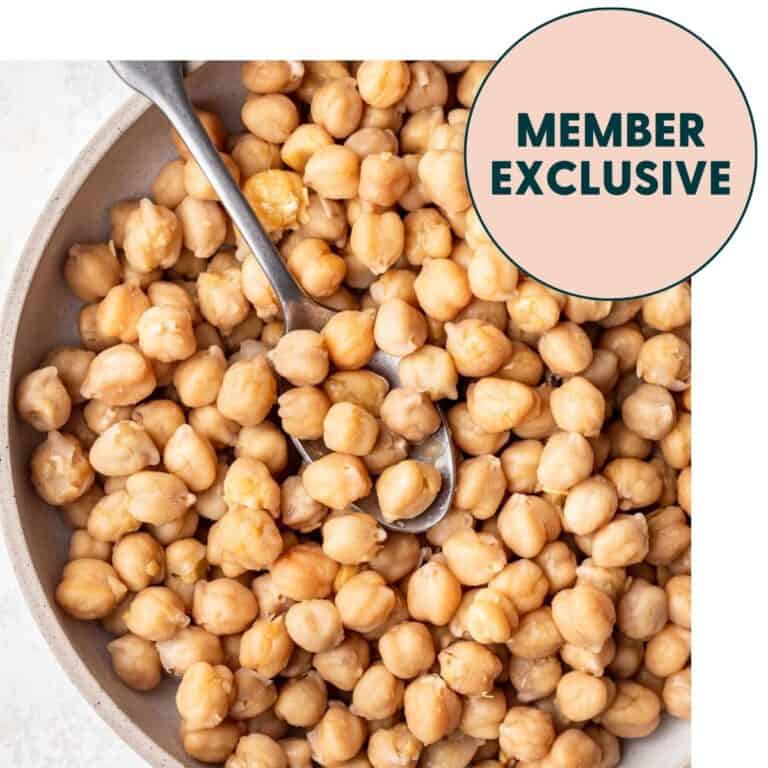This post may contain affiliate links. By browsing this website, you agree to our privacy policy and terms of use.
Be smart with your money and download the best money-saving apps! I’ve included my favorite apps that help me save money on groceries, as well as a few others that help me save money in all categories of life. Plus, I’ve included 3 apps you should consider deleting from your phone today!

Your Phone Should Be a Helpful, Money-Saving Tool
As someone who is consistently striving for self-improvement, I am regularly evaluating my relationship with my phone. In 2024, I think it’s safe to say that almost every adult carries a smartphone. And average screen time appears to be going up every year. According to recent studies, the Average Smartphone user spends 5 hours and 24 minutes a day on their phone.
More than half of the population even considers themselves a phone addict! But having a smartphone in your pocket doesn’t necessarily have to be a bad thing. We just need to be mindful about how we are using our phone and make sure that we are using it for self-growth and productive activities.
For example, if you’re spending those 5 hours every day listening to podcasts or browsing for deals on pantry essentials at the cheapest grocery stores, that’s probably not a bad thing. But if you’re using it to mind-numbingly scroll social media, that’s probably not helping you.
In 2024, I’ve turned my phone into a “dumb phone” and I can tell you I’ll never look back. I’m happier, sleeping better, and feel more content because I’m no longer comparing my life to others on social media.
If you’d like to do something similar, check out this video (it’s the same tutorial I followed): How to Make Your Smartphone into a Dumb Phone.
I’ve set restrictions on “distracting apps” and only allow myself to view them during certain hours of the day. The apps that I consider productive are unlocked 24/7.
Money Saving Apps Everyone Should Download
Below I’ve listed 7 productive, mobile apps I highly recommend anyone in the US download. They are all free (no monthly fee or monthly subscription required) and actually help me improve my life!
I’ve also added 3 apps I highly recommend you delete, especially if you find yourself making a lot of small impulse purchases throughout the month. After all, your phone should be a money-saving tool that promotes smart financial decisions.
1. Ibotta

Top Pick!
Ibotta
Don’t be deterred by the ability to save small amounts of money! I made over $150 cash back in 2023 on Ibotta alone! Sign up today with code WVSUIJG and earn $5 cash back on your first receipt.
Ibotta is a free mobile app that offers cash-back rewards on everyday purchases, including groceries, household items, makeup, clothing, electronics, and more. Every week it updates and contains tons of cash back offers that can help you save money on purchases you we’re already planning to make!
How to Use the Ibotta App
- Download the app. This app is only available in the United States, but can be downloaded from the App Store (for iOS devices) or the Google Play Store (for Androids).
- Sign up. Open the app and sign up for an account. Use the code WVSUIJG to earn an additional $5 cash back on your first receipt!
- Explore offers. Once logged in, click the store you’d like to view offers for (pretty much all of the cheapest grocery stores are on this app, including Costco!). You’ll see various offers available for cash back.
- Unlock offers. To redeem an offer, press the + button on the offer. This will add it to your account. If you are online shopping (Walmart grocery pickup for example!), you MUST add the offers to your account before shopping. Then once you have all of your offers in your account, shop Walmart through the Ibotta app to earn your cash back rewards!
- Shop. If you are shopping in stores, head to the store, checkout and save your receipt.
- Submit receipt. Once you’ve made your in-store purchase, open the Ibotta app and navigate to the “redeem” section. Select the retailer where you made the purchase and submit a photo of your receipt. Ibotta will verify your purchase and credit your account with the cash back amount in about 48 hours.
Once you’ve racked up $20 in cash back rewards in the app, you can redeem them for real money or gift cards (create an account with my code WVSUIJG for an immediate $5 cash back!). I personally redeem my rewards for Walmart gift cards and use them to pay for my weekly grocery pickup order!
2. Rakuten*

Top Pick!
Rakuten
I’ve earned over $500 shopping through Rakuten.
Rakuten is a rebate app that has tons of cash-back offers and discounts for online shopping at most of your favorite stores. It operates by partnering with a vast network of retailers, both large and small.
When you’re ready to make an online purchase, access the retailer’s website through Rakuten (either through the app or their free browser extension!). Once you submit your order, Rakuten will earn a commission for driving traffic to the retailer’s site, and they credit a portion of this commission back to you in the form of cash back.
You can also find additional discounts and promo codes on the Rakuten App to save even more. Cash back is paid out on a quarterly basis in the form of a check!
Sign up for a free account with Rakuten today and earn an extra 10% cash back to stack on top of the normal cash back rates!
3. Flipp

Top Pick!
Flipp
Flipp is an app that shows all of the weekly ads from your favorite retailers, including your local grocery store, pharmacies, and big-box retailers in one spot (it’s so convenient!). Every Wednesday I log in to this app, browse the deals for the week, and make my weekly meal plan and grocery list around these ingredients.
Flipp also sometimes features exclusive digital coupons you can “clip” and redeem at the store during checkout for extra savings!
Other users also use the app to make a shopping list directly in the app. The app will automatically organize your list by store, making it easy to plan your shopping trips. I don’t personally use this feature, but a lot of people swear by it!
4. Free Library Apps
There are two free library apps I use: Libby and Hoopla.
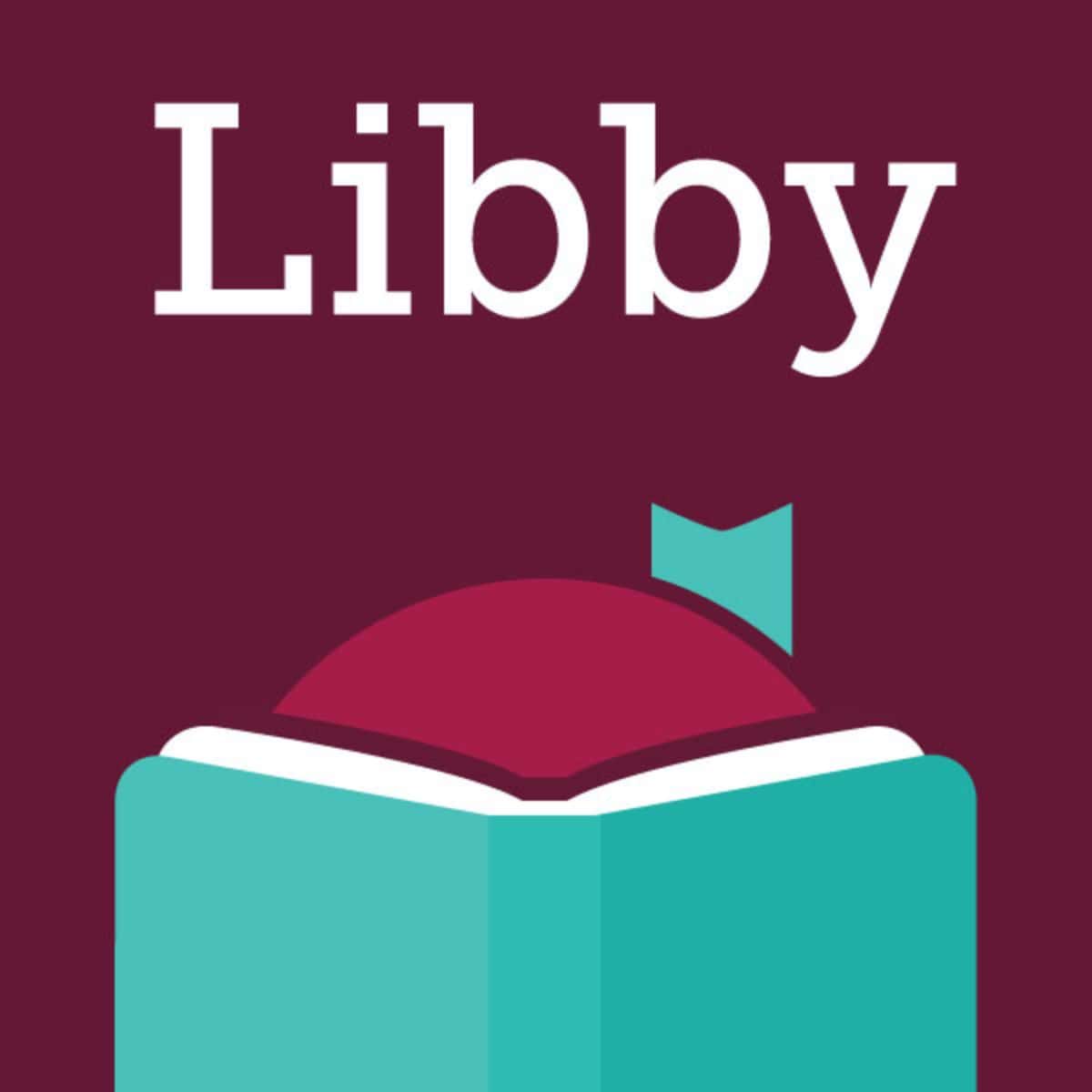
Top Pick!
Libby App
Grab your library card number and start saving on books, ebooks, audiobooks, movies, music, and more!
These apps provide access to ebooks and audiobooks for free courtesy of public libraries. If you do not have a free library card, it’s time to get one!
How to Use Libby and Hoopla Apps
- Download the apps. These apps are primarily available in the United States (some have reported success using them in the UK!) and can be downloaded from the App Store (for iOS devices) or the Google Play Store (for Androids).
- Browse the library catalog. Libby and Hoopla will connect you to your local public library’s digital collection. Browse the ebooks and audiobooks and find the one you’d like to borrow.
- Check out. Once you find the item you’d like to borrow, check out with your library card and enjoy! Audiobooks and ebooks are typically yours for 3 weeks, during which time the book is completely yours for reading or listening.

Top Pick!
Hoopla
5. Too Good to Go

Top Pick!
Too Good to Go
Too Good to Go is a mobile app that aims to reduce food waste by connecting users with restaurants, cafes, bakeries, and other food businesses that have a surplus of food at the end of the day.
How to Use the Too Good to Go App
- Download the app. This app is available in the United States and Canada and can be downloaded from the App Store (for iOS devices) or the Google Play Store (for Androids).
- Input your zip code. This helps the app find the local businesses near you that have food listings.
- Browse the offers. Once you’ve added your approximate location, you’ll be able to browse the listings of surplus food available in your area and purchase “magic bags” or “surprise bags” at an EXTREMELY discounted price. The contents of the bag a re typically a mix of items that the food businesses would otherwise have to throw away.
My area doesn’t have a ton of offers, but there is almost always offers from local Peet’s Coffee Shops, a local bakery that sells croissants, and sometimes almond milk offers from a local company. These bags are listed for about $5 and contain tons of treats!
6. Every Dollar

Top Pick!
Every Dollar App
By far my favorite money-saving app! I’ve been using the Every Dollar app exclusively since 2016 when I began my debt-free journey and don’t have a single complaint. Creating a budget every month unique to that month is the #1 way I was able to pay off $70k debt in less than 27 months.
EveryDollar is a budgeting app designed to help users track their income and expenses, create a budget, and manage their finances and spending habits more effectively.
Developed by Ramsey Solutions, the company founded by personal finance expert Dave Ramsey, EveryDollar follows the principles of Ramsey’s financial advice, particularly his “zero-based budgeting” approach.
How to Use the Every Dollar App
- Download the money management app. EveryDollar is available as a mobile app for iOS and Android devices, as well as a web-based version accessible through a browser. Users can access their budget and transaction history from any device with an internet connection.
- Create a budget. Users can create a customized monthly budget by inputting their income and allocating funds to various categories such as groceries, utilities, housing, transportation, entertainment, and savings. The app guides users through the budgeting process and helps them prioritize their spending based on their financial goals.
- Expense tracking. EveryDollar allows users to track their expenses by recording transactions manually or linking their checking account or credit card accounts for automatic transaction syncing (a premium feature available to Every Dollar Plus subscribers). Users can categorize transactions, add notes, and review their spending in real-time to stay within their budget.
- Set savings goals. After creating a zero-based budget, you should have extra money leftover. Make a plan for this money and assign it to pay down student loans, credit card debt, car notes, or set savings goals for fun things like vacations or home renovation projects!
7. High-Yield Savings Account
If you’ve parked your savings in a regular ol’ savings account at your local bank, you’re missing out on some major cash! In order to allow your short-term savings to keep up with inflation (this is not your retirement savings!), it is important to keep it in a high-yield savings account.
As of right now in April 2024, high-yield savings accounts are accruing between 4%-5% interest (compared to a measly 0.46% that most average bank accounts accrue).
This means that if you have $10,000 in an emergency fund, opening a high-yield savings account can accrue an additional $450 in savings every year. Whereas a regular savings account will make you pennies!
By earning a higher interest rate on your savings, you can better keep pace with inflation. Inflation erodes the purchasing power of money over time, so it’s important to earn a rate of return on your savings that at least matches or exceeds the rate of inflation.
Several banking apps offer high-yield savings accounts, so shop around to find the best one for you.
3 Apps You Should Consider Deleting

While it’s great to have the best money-savings apps on your phone, it’s also important to delete apps that you know are causing you to spend.
Because the fact of the matter is, if Ibotta is earning you $20 cash back every month, but another app is causing you to impulsively spend $100 every month, focusing your energy on the app that’s causing you to spend is more important for the health of your bank account in the long run!
Amazon
I had an Amazon prime account for years and just recently cancelled it to save money. By deleting the app and my access to 2-day free shipping, I removed the convenience to purchase on a whim.
Most items I would buy on the app are things I do not really need. And by removing the ease to buy, I’ve really cut down on my unnecessary spending. Now when I need something, I can buy it on Amazon and wait the longer ship time or go to the store and pick it up.
Added barriers from instant gratification have done wonders and saved me so much money just in the last few months!
Social Media Apps
As someone who is considered an online “influencer,” it’s a pretty bold move to tell you to delete social media apps. But if you have noticed, I don’t have much of a social media presence. Instead, I really enjoy connecting with you via my website and email list (sign up for my email list here!).
The platforms have become giant shopping ads and marketing videos encouraging you to shop. As you scroll, you are bombarded with paid and unpaid ads from your favorite influencers convincing you that you need to buy x, y, and z. Brands are investing millions of dollars into influencers because they know this type of marketing works really well on the human psyche.
Since deleting the apps from my phone, I have found myself more content with what I have, I’m sleeping better, and I’m spending way less money on things I do not need.
If you are interested in learning more about the effects of social media on your mental health, check out the film The Social Dilemma. Most of the creators of these apps do not let their own children on them because they know how dangerous and addictive they are.
Food Delivery Apps
I’m proud to say food delivery apps including Door Dash, Uber Eats, GrubHub and the like have never been downloaded onto my phone. As a frugal person, the convenience of these services is simply not worth the exorbitant cost.
If you are an avid user of these services, I am sorry to say but you are wasting SO MUCH MONEY! Gone are the days of having pizza delivered for under $20.
Dining out at restaurants is already crazy expensive and costing you 400% more than cooking at home (no that is not a typo and yes I have done the math).
On top of the 400% markup, having it delivered also regularly includes:
- Delivery fee
- Service fee
- Small order fee (if your order is below a certain amount)
- Busy or peak hour surcharges
- Menu item markups for delivery
- Order processing fees
- Taxes and tips
By the time you’ve placed your order, you’ve spent a crazy amount on just one meal!
Unless you are disabled or have absolutely no way to pick up your own food, there is no reason to be using these apps. Ever!
So there we have it. The top 7 apps I love to use to save money, plus 3 I’ve deleted! Leave a comment down below to share your favorite personal finance apps and money saving apps!!
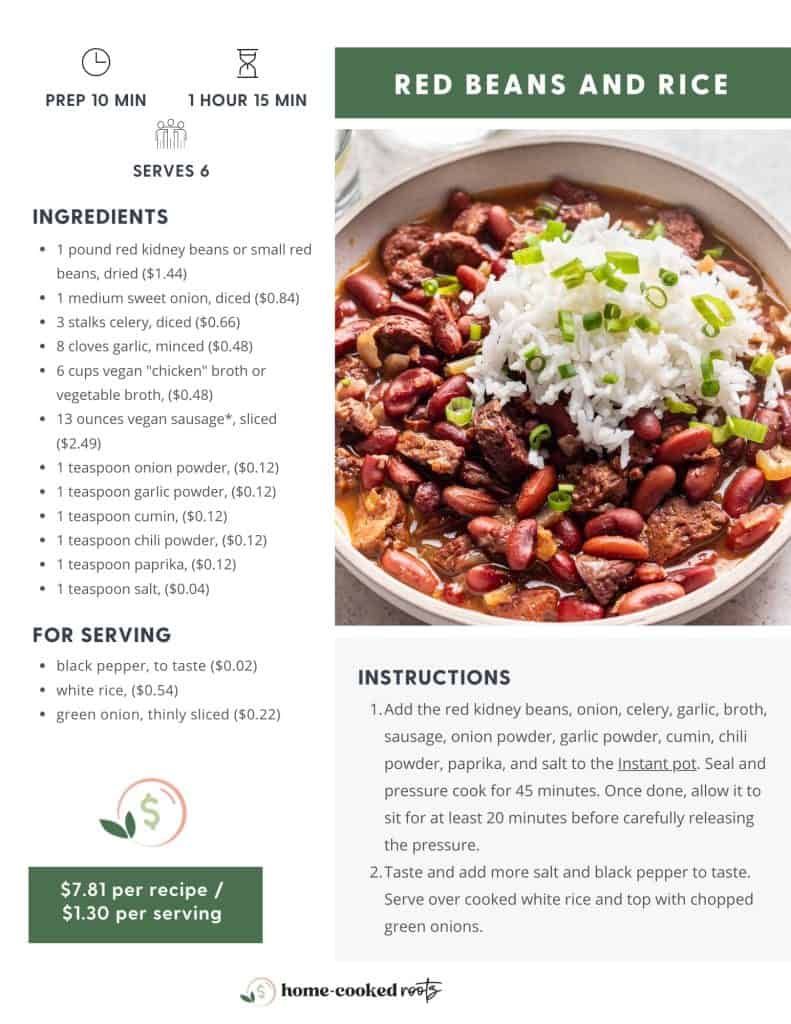

Free ebook
Wallet-Friendly Recipes & Smart Shopping Tips in Your Inbox
Plus get a free cookbook with 12 Dirt Cheap Dinner Ideas that’ll cost you $2 or less per serving.